

- Android wiki reader for bz2 files generator#
- Android wiki reader for bz2 files registration#
- Android wiki reader for bz2 files code#
IBM TP 570: eeprom ?, password in scan code at 0x338 and 0x3B8.IBM TP 560X: eeprom 24c01, password in scan code at 0x38 and 0x40.IBM TP 390: eeprom 24c03 (be carrefull, there are two eeprom).
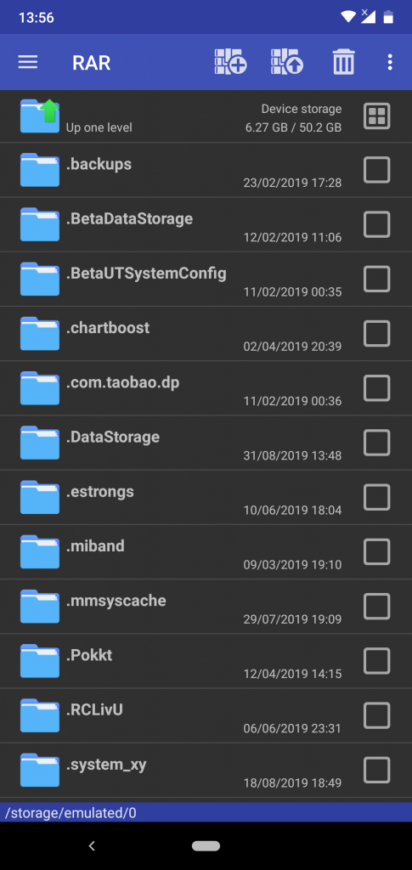
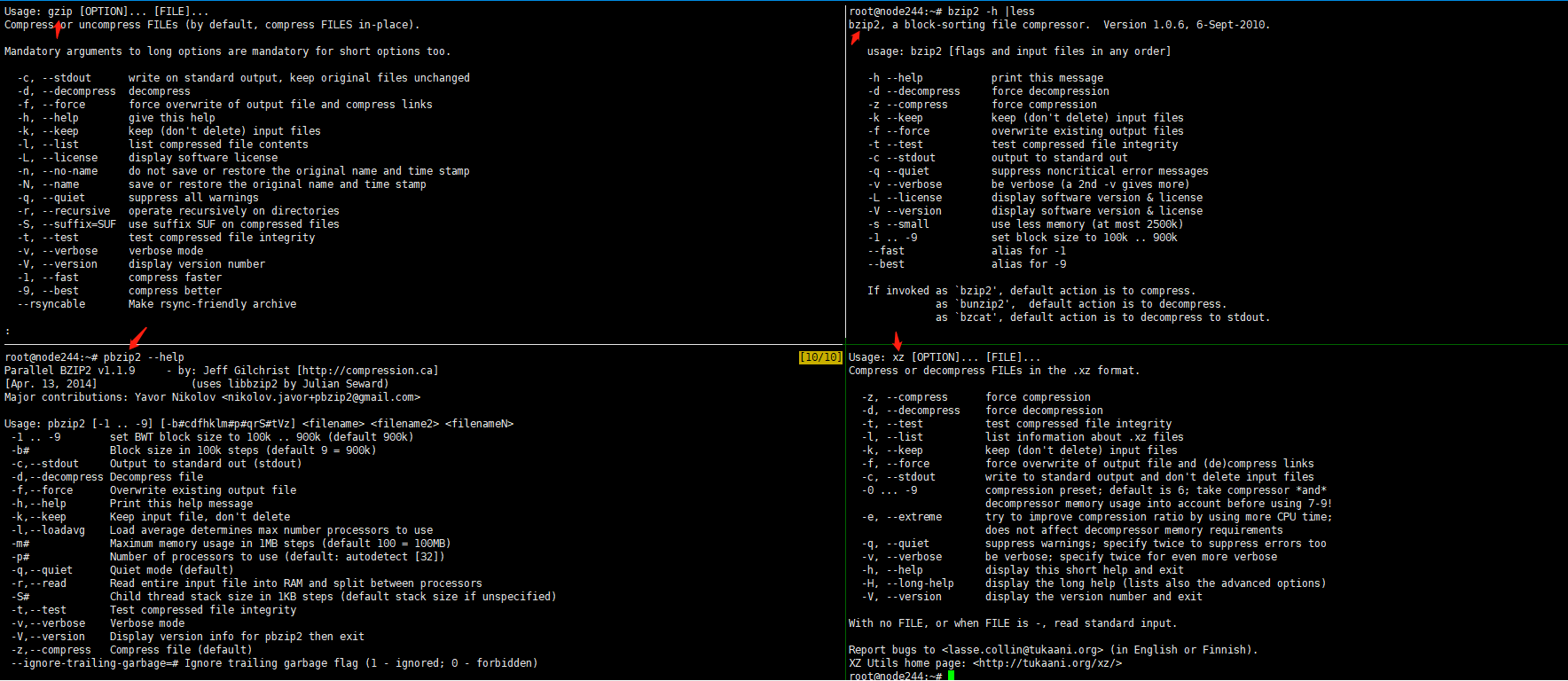
IBM TP 380Z: eeprom 24c01, password in scan code at 0x38 and 0x40.IBM TP 240: eeprom ?, password in scan code at 0x338.IBM Thinkpad X20: eeprom 24RFC08CN, password in scan code at 0x338.Replace the jumper plug on pins 1 and 2.Place the jumper plug on pins 2 and 3 and wait approximately 5 seconds.Remove the jumper plug from pins 1 and 2.Locate the 3-pin CMOS password reset jumper on the system board.For most Dell Dimension desktops, the steps to reset a BIOS password and clear all CMOS settings are:.Dell D600: eeprom 24c04, password in scan code at 0x110.Dell Latitude CPI: eeprom 24c02, password in scan code at 0x00, 0x10, 0x80.Dell Latitude C640: eeprom 24c04, password in scan code at 0x100 and 0x180.Dell Latitude C610: eeprom 24c02, password in scan code at 0x00, 0x10, 0x80 and 0x90.Dell Latitude C600: eeprom 24c02, password in scan code at 0x00, 0x10 and 0x90.Dell Inspiron 5100: eeprom 93lc46, password in scan code at 0x310.
Android wiki reader for bz2 files registration#
If the current user is not the original Latitude owner, Dell will transfer the used Latitude’s registration from the original owner with only the Service Tag and Express Service Code from the tag on the laptop. Dell Technical Support will request the Service Tag and Express Service Code from the bottom of the Latitude. The official method is to contact Dell Technical Support.
Android wiki reader for bz2 files generator#
Hints for various manufacturers Unlock code generator To get information about new CmosPwd release or development, subscribe to cmospwd. DOS/Windows 9x and Windows NT/W2K/XP/2003/.CmosPwd is free, it's distributed under GPL


 0 kommentar(er)
0 kommentar(er)
